Restdocs 커스텀을 위하여 src/test/resources/org/springframework/restdocs/templates 경로에 snippet 파일을 추가하여 작성하면 다음처럼 인식이 되지 않아서 작성하기 힘든 경우가 생긴다.
Unexpected token
빨간줄에, 문법 형식도 맞지 않게 작성된다.
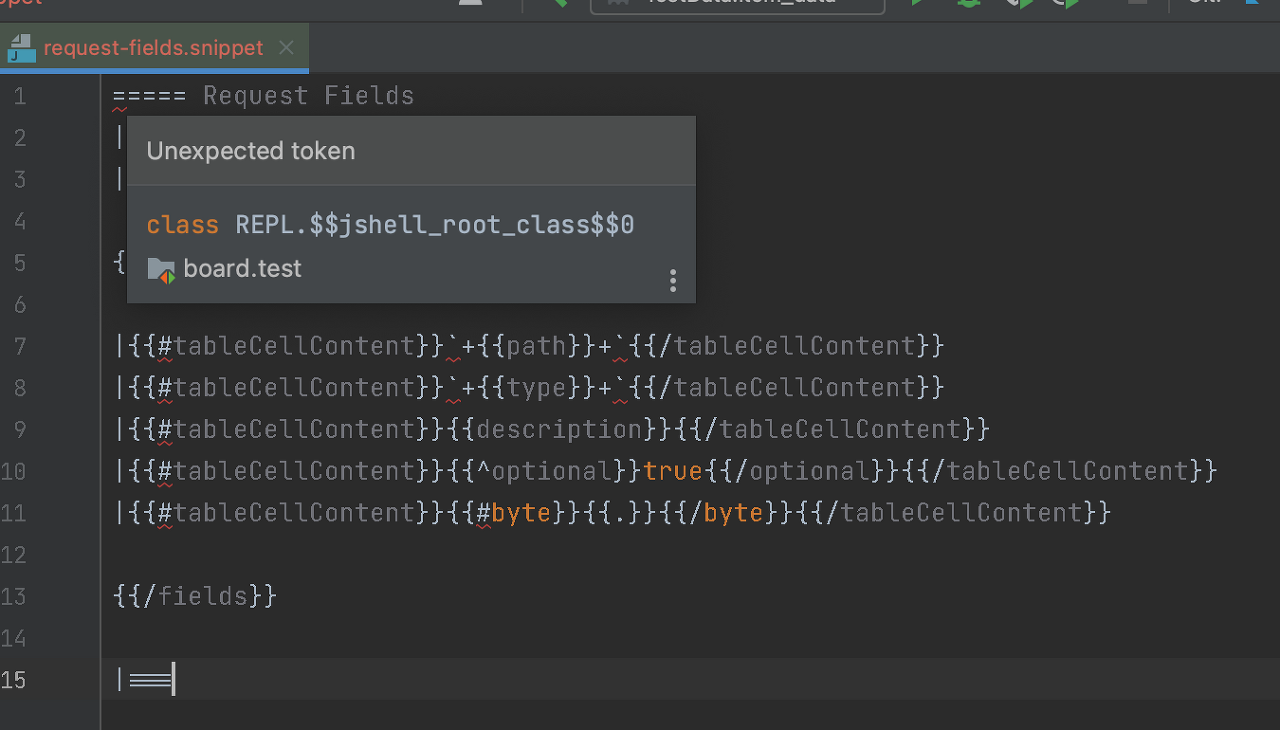
Intellij 설정을 바꾸면 해결된다.
해결법
Mac 기준
Preferences -> Editor -> File Types -> Recognized File Types
Recognized File Types 에서 마우스 조금 내리다보면 AsciiDoc files보인다.
File name patterns에 *.snippet 추가
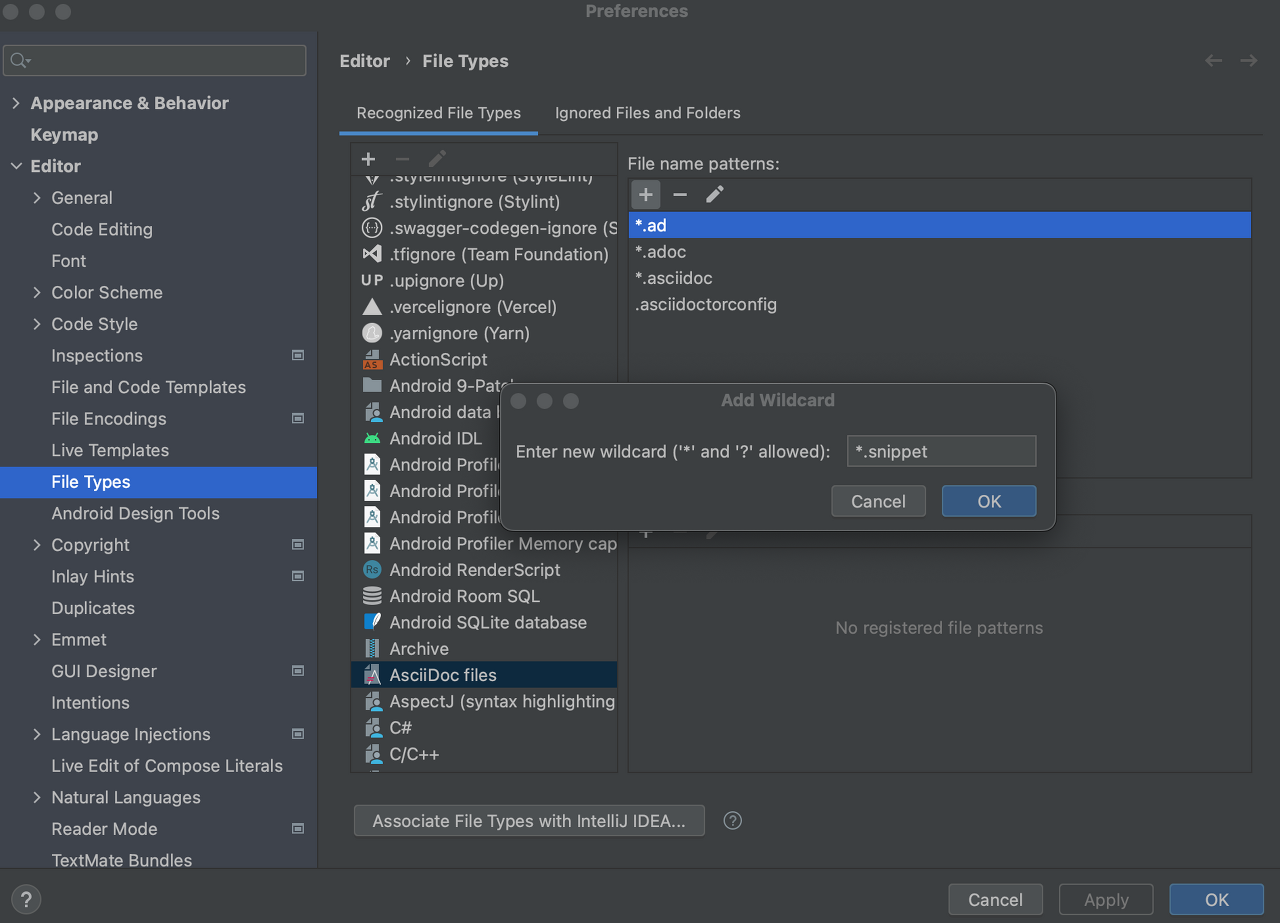
writing AsciiDoc works best with soft-wrap enabled. Do you want to enable it by default? 라는 문구 발견
- AsciiDoc 작성은 소프트 랩이 활성화된 상태에서 가장 잘 작동합니다. 기본적으로 활성화하시겠습니까?
활성화 창 클릭

yes, take me to the Soft Wrap settings! 클릭

soft-wrap these fiels -> *.snippet; 추가

문제없이 asciidoc 작성을 할 수 있다.
'Spring > RestDocs' 카테고리의 다른 글
| Restdocs Enum 공통코드 문서화 방법 - Enum 문서화 (0) | 2023.01.29 |
|---|---|
| RestDocs에서 Snippet 파일명 커스텀, Restdocs Link(링크) 걸기 (1) | 2023.01.29 |
| RestDocs By Gradle 설정 (0) | 2022.12.13 |
| RestDocs, Swagger 조합해서 사용하기 (RestDocs + Swagger) (0) | 2022.12.12 |
| Spring Rest Docs - Spring Boot V2... (0) | 2022.12.12 |
