원하는 스니펫이 없을 경우 아예 스니펫을 새로 만들 수도 있다. Generating Custom Templated Snippets with Spring REST Docs에 잘 정리돼있다.
예제 - 원하는데로 커스텀
http-request.adoc, http-response.adoc, request-body.adoc, request.fields.adoc, response-body.adoc, response-fields.adoc 등 마음대로 스니펫을 커스텀할 수 있다.
default 형식은 spring-restdocs-core /snippet/templates 밑에 정의되어 있으며, 우리가 기본적으로 사용하는 default snippet들이 들어있으므로 보고 형식을 따올 수 있다.
- File 중에 default- 필요한 부분.snippent을 검색(커맨드 + 쉬프트 + f)을 하여 참고하면 대략적인 형식을 알 수 있다 .
- ex) request-parameter 커스텀시 default-request-parameters.snippent 검색
- ex) response-fields를 커스텀시 default-response-fields.snippent 검색
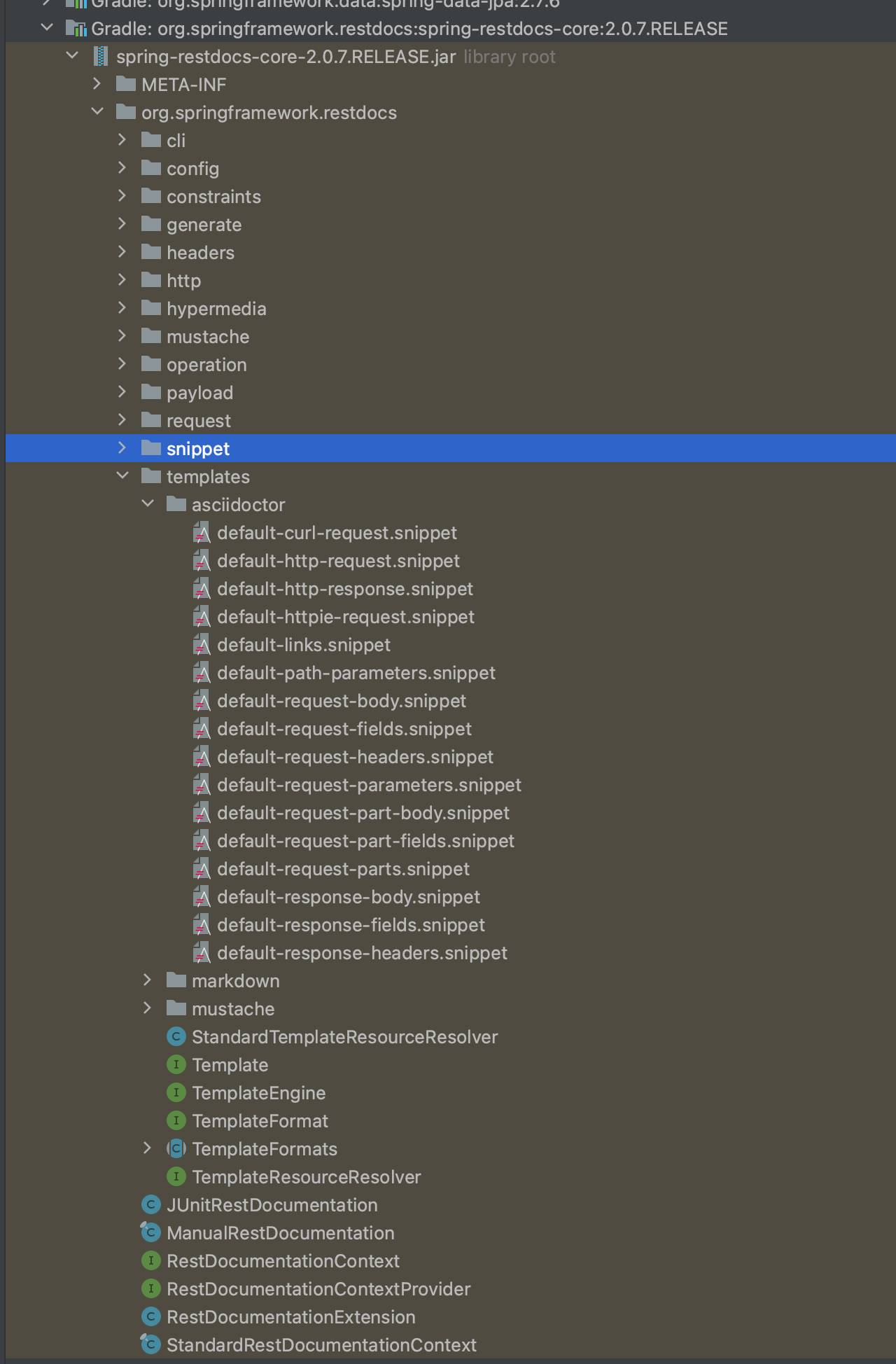
1. src/test/resources/org/springframework/restdocs/templates 경로에 원하는 형식을 추가
이 예제에서는 response-fields.snippet을 커스텀 한다.
커스텀 시에는 .attributes(key("키 값").value("value 값"), key("키 값").value("value 값"))
으로 계속 문서에 추가할 수 있으며, .snippet 파일에 해당 필드를 참조하여 매핑될 수 있도록 작성해야 한다.
.snippet파일이 템플릿이고 여기에 있는 템플릿을 오버라이딩 하는것.
오버라이딩하고 싶은 템플릿은 src/test/resources/org/springframework/restdocs/templates/asciidoctor
에 넣어주면 된다.
예를 들어, curl-request를 새롭게 정의하고 싶으면 src/test/resources/org/springframework/restdocs/templates/asciidoctor.curl-request.snippet
을 만들어주면 된다.
Controller Test Code - MockMvc
this.mockMvc.perform(get("/api/v1/posts/{postId}", post.getId())
.contentType(MediaType.APPLICATION_JSON))
// 생략
// 여기서부터 보면 된다.
.andDo(document("posts-findById",
preprocessRequest(prettyPrint()),
preprocessResponse(prettyPrint()),
pathParameters(
parameterWithName("postId").description("Post Id")
),
// 이 responseFields를 커스텀한다.
responseFields(
fieldWithPath("postId").type(JsonFieldType.NUMBER).description("게시글 Id")
.attributes(
key("custom attribute").value("콘스트레인츠~~"),
key("Byte").value("바이트~~"),
key("add").value("얘는 무조건 돌려줌")
)
,
fieldWithPath("title").type(JsonFieldType.STRING).description("게시글 제목")
.attributes(key("custom attribute").value("콘스트레인츠~~"),
key("Byte").value("바이트~~"),
key("add").value("얘도 무조건 돌려줌"))
,
fieldWithPath("content").type(JsonFieldType.STRING).description("게시글 내용")
.attributes(key("custom attribute").value("콘스트레인츠~~"),
key("Byte").value("바이트~~"),
key("add").value("얘도 무조건 돌려줌"))
,
fieldWithPath("userId").type(JsonFieldType.NUMBER).description("유저 Id")
.attributes(key("custom attribute").value("콘스트레인츠~~"),
key("Byte").value("바이트~~"),
key("add").value("얘도 작성자니까 무조건 돌려줌")).optional()
,
fieldWithPath("createdAt").type(JsonFieldType.STRING).description("게시글 생성시간")
.attributes(key("custom attribute").value("콘스트레인츠~~"),
key("Byte").value("바이트~~"),
key("add").value("언제 생성 되었을까"))
,
fieldWithPath("createdBy").description("게시글 작성자")
.attributes(key("custom attribute").value("콘스트레인츠~~"),
key("Byte").value("바이트~~"),
key("add").value("누가 쓴건지 알고싶나?")
)
)
))뭔가 엄청 복잡해보이지만 천천히 해석해보면 된다.
Restdocs - 문서 파일명

Response Fields
필드명타입설명필수값Byte커스텀 attribute추가 설명필요한가?
| postId | Number | 게시글 Id | false | 바이트~~ | 콘스트레인츠~~ | 얘는 무조건 돌려줌 | 이 속성 추가 안하면 이 글이 나옴 |
| title | String | 게시글 제목 | false | 바이트~~ | 콘스트레인츠~~ | 얘도 무조건 돌려줌 | 이 속성 추가 안하면 이 글이 나옴 |
| content | String | 게시글 내용 | false | 바이트~~ | 콘스트레인츠~~ | 얘도 무조건 돌려줌 | 이 속성 추가 안하면 이 글이 나옴 |
| userId | Number | 유저 Id | true | 바이트~~ | 콘스트레인츠~~ | 얘도 작성자니까 무조건 돌려줌 | 이 속성 추가 안하면 이 글이 나옴 |
| createdAt | String | 게시글 생성시간 | false | 바이트~~ | 콘스트레인츠~~ | 언제 생성 되었을까 | 이 속성 추가 안하면 이 글이 나옴 |
| createdBy | Null | 게시글 작성자 | false | 바이트~~ | 콘스트레인츠~~ | 누가 쓴건지 알고싶나? | 이 속성 추가 안하면 이 글이 나옴 |
custom snippet 파일
==== Response Fields
|===
|필드명|타입|설명|필수값|Byte|커스텀 attribute|추가 설명|필요한가?
{{#fields}}
|{{#tableCellContent}}`+{{path}}+`{{/tableCellContent}}
|{{#tableCellContent}}`+{{type}}+`{{/tableCellContent}}
|{{#tableCellContent}}{{description}}{{/tableCellContent}}
|{{#tableCellContent}}{{#optional}}true{{/optional}}{{^optional}}false{{/optional}}{{/tableCellContent}}
|{{#tableCellContent}}{{Byte}}{{/tableCellContent}}
|{{#tableCellContent}}{{custom attribute}}{{/tableCellContent}}
|{{#tableCellContent}}{{add}}{{/tableCellContent}}
|{{#tableCellContent}}{{^need}}이 속성 추가 안하면 이 글이 나옴{{/need}}{{/tableCellContent}}
{{/fields}}
|===먼저 상단의 |필드명|타입 으로 시작하는 것은 테이블의 제목명을 커스텀하는것이다. - html의 th 라고 보면 된다
- 들어갈 필드의 수와 다르면 순서가 깨지므로 잘 맞춰야 한다.
{{#fields}} 로 부터 필드 정의가 시작된다.
- 테이블 헤더 (th)와 수가 다르면 순서가 깨진다
- path : responseFields(fieldWithPath("postId")) 의 값이다. " "안에 들어간 값이다
- type : fieldWithPath("postId").type(JsonFieldType.NUMBER))) 메서드 의 type 값이다. JSON 필드 타입을 의미한다
- description : 기본 정의된 값인 description("게시글 제목") 메서드의 값이다.
- optional : 필수값 여부를 나타내는 필드이며 optional() 메서드의 값이다.
{{#...}} {{...}} {{/...}}` `{{^...}} "empty or null" {{/...}}
위는 {{ }} 안의 value 가 있다면 해당 값이 출력되고, empty,null 인 경우에는 "empty or null"이 출력되는 예시다.
{{#optional}}true{{/optional}}{{^optional}}false{{/optional}}따라서 이 경우에는 optional 값이 있다면 해당 값을 출력하고, 없다면 "false" 이 출력되도록 했다.
이런식으로 응용도 가능하다
<td>
{{#sms_agree}}{{sms_agree}}{{/sms_agree}}
{{^sms_agree}}N{{/sms_agree}}
</td>
// `sms_agree` 값이 있다면 해당 값을 출력 없다면 "N" 이 출력- Byte : .attributes(key("Byte").value("바이트") 의 값이다. Byte라는 key값으로 바이트 라는 value를 매핑한 값이다.
- {{custom attribute}}, {{add}}도 마찬가지이다. 매핑 안하면 테스트시 오류가 난다.
- need : .attributes(key("need").value("값") 이 attribute가 추가되어 있지 않다면 해당 내용이 출력된다.
{{^need}}이 속성 추가 안하면 이 글이 나옴{{/need}}request fields 커스텀 예제
@Test
public void getUsersTest() throws Exception{
...
testActions
.andDo(getMethodDocument("get-users",
List.of(queryParam("page","page 번호"),
queryParam("size","page 크기")),
List.of(responseField("data", JsonFieldType.ARRAY, "결과 데이터"),
responseField("data[].userId", JsonFieldType.NUMBER, "회원 식별자"),
responseField("data[].name",JsonFieldType.STRING, "회원 이름"),
responseField("data[].companyLocation", JsonFieldType.STRING, "회사 위치"),
responseField("data[].companyName", JsonFieldType.STRING, "회사 이름"),
responseField("data[].companyType", JsonFieldType.STRING, "회사 타입"),
responseField("pageInfo.page", JsonFieldType.NUMBER, "현재 페이지"),
responseField("pageInfo.size", JsonFieldType.NUMBER, "현재 페이지 크기"),
responseField("pageInfo.totalElements", JsonFieldType.NUMBER, "총 User 수"),
responseField("pageInfo.totalPages", JsonFieldType.NUMBER, "총 페이지 수"))));
}
public interface Document {
static RestDocumentationResultHandler getMethodDocument(
String identifier, List<ParameterDescriptor> queryParameters,
List<FieldDescriptor> responseFields){
return document(identifier,
ApiDocumentUtils.getRequestPreProcessor(),
ApiDocumentUtils.getResponsePreProcessor(),
requestParameters(queryParameters),
responseFields(responseFields));
}
static ParameterDescriptor queryParam(String name, String description){
return parameterWithName(name).description(description);
}
static FieldDescriptor responseField(String jsonPath, JsonFieldType type, String description){
return fieldWithPath(jsonPath).type(type).description(description);
}
}- Custom 이전의 get-users > request-parameters.adocParameterDescription
page page 번호 size page 크기 - src/test/resources/org/springframework/restdocs/templates 경로에 request-parameters.snippet 추가
- 형식은 Asciidoc 를 따름
// request-parameters.snippet |=== |Parameter|Description|필수값 {{#parameters}} |{{#tableCellContent}}`+{{name}}+`{{/tableCellContent}} |{{#tableCellContent}}{{description}}{{/tableCellContent}} |{{#tableCellContent}}{{^optional}}true{{/optional}}{{/tableCellContent}} {{/parameters}} |=== - Custom 이후 get-users > request-parameters.adoc
- 테스트를 다시 실행 후에 적용됨

기본 템플릿들
===== Request Fields
|===
|필드명|타입|필수값|설명
{{#fields}}
|{{#tableCellContent}}`+{{path}}+`{{/tableCellContent}}
|{{#tableCellContent}}`+{{type}}+`{{/tableCellContent}}
|{{#tableCellContent}}{{^optional}}true{{/optional}}{{/tableCellContent}} //(2)
|{{#tableCellContent}}{{description}}{{/tableCellContent}}
{{/fields}}
|===|===
|Path|Type|Description|Optional|Custom attribute
{{#fields}}
|{{#tableCellContent}}`+{{path}}+`{{/tableCellContent}}
|{{#tableCellContent}}`+{{type}}+`{{/tableCellContent}}
|{{#tableCellContent}}{{description}}{{/tableCellContent}}
|{{#tableCellContent}}_{{optional}}_{{/tableCellContent}}
|{{#tableCellContent}}{{custom attribute}}{{/tableCellContent}}
{{/fields}}
|==='Spring > RestDocs' 카테고리의 다른 글
| REST Docs에 DTO Bean Validation 담기 (0) | 2023.01.29 |
|---|---|
| Restdocs pretty print, header 제거 (0) | 2023.01.29 |
| RestDocs 문서 분리 방법 - adoc, mustache (0) | 2023.01.29 |
| Restdocs Enum 공통코드 문서화 방법 - Enum 문서화 (0) | 2023.01.29 |
| RestDocs에서 Snippet 파일명 커스텀, Restdocs Link(링크) 걸기 (1) | 2023.01.29 |
